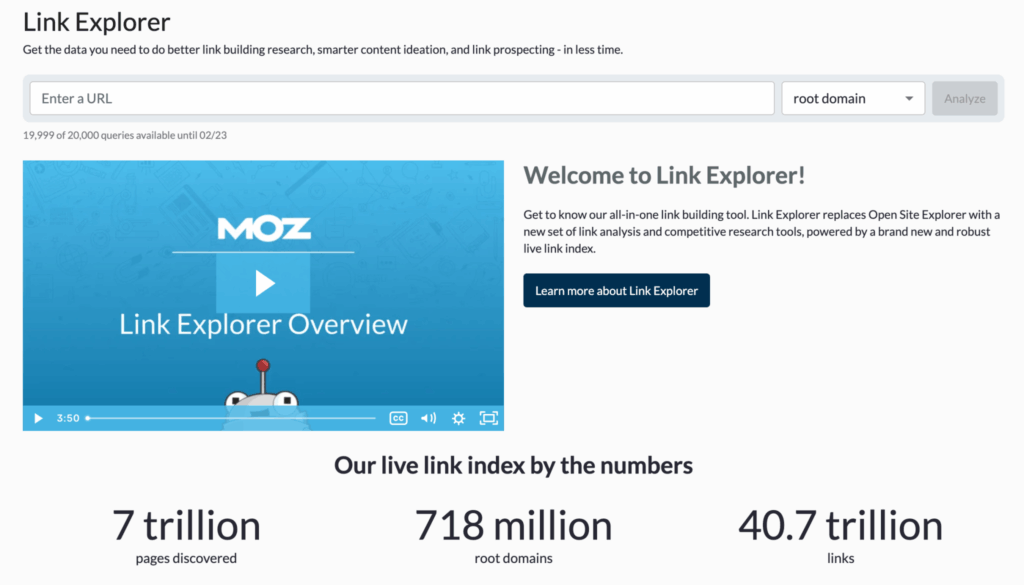
How Do I Use Moz: A Comprehensive Guide to Moz Options
In the dynamic realm of Search Engine Optimization (SEO), staying ahead requires the right tools and strategies. Moz, a leading SEO software provider, offers a suite of options designed to empower marketers, SEO professionals, and website owners. If you’re asking, “How do I use Moz?” you’re in the right place. This comprehensive guide will walk you through the various Moz options, providing a clear understanding of how to leverage them for maximum impact.
Whether you’re a beginner or an experienced SEO practitioner, mastering the Moz toolkit can significantly enhance your online visibility and drive organic traffic. Let’s delve into the details of how to use Moz effectively.
Understanding the Moz Ecosystem
Before diving into the specifics of how to use Moz, it’s crucial to understand the breadth of tools and features available. Moz offers a range of products tailored to different SEO needs, including:
- Moz Pro: A comprehensive SEO platform that includes keyword research, rank tracking, site audits, and backlink analysis.
- Moz Local: A tool focused on local SEO, helping businesses manage and optimize their online listings across various directories.
- MozBar: A free browser extension that provides instant SEO metrics for any website or search result page.
- Moz API: Access to Moz’s SEO data through an API, allowing developers to integrate SEO insights into their own applications.
Each of these tools offers unique functionalities, and knowing how to use Moz within each context is essential for achieving your SEO goals.
Getting Started with Moz Pro
Moz Pro is the flagship product, offering a robust suite of SEO tools. Here’s a step-by-step guide on how to use Moz Pro effectively:
Setting Up Your Campaign
The first step is to create a campaign for your website. This involves providing your website URL, target keywords, and competitor websites. Moz Pro uses this information to track your progress and provide relevant insights.
- Enter Your Domain: Provide the primary domain you want to track.
- Add Keywords: Include the keywords you want to rank for. Moz Pro will track your rankings for these keywords over time.
- Identify Competitors: List your main competitors. Moz Pro will compare your performance against theirs.
Once your campaign is set up, Moz Pro begins collecting data, which you can then use to optimize your SEO strategy. Knowing how to use Moz at this initial stage is critical for setting the foundation for your SEO efforts.
Keyword Research
Keyword research is a cornerstone of SEO. Moz Pro offers powerful tools to discover valuable keywords. Here’s how to use Moz for keyword research:
- Keyword Explorer: This tool helps you find relevant keywords based on search volume, difficulty, opportunity, and potential.
- Analyze Keyword Metrics: Understand the search volume, difficulty, and organic CTR for each keyword.
- Identify Long-Tail Keywords: Discover longer, more specific keywords that can drive targeted traffic.
By understanding how to use Moz’s Keyword Explorer, you can identify the most promising keywords for your SEO campaigns. [See also: Keyword Research Strategies for 2024]
Rank Tracking
Monitoring your keyword rankings is essential for understanding the effectiveness of your SEO efforts. Moz Pro provides detailed rank tracking capabilities. Here’s how to use Moz for rank tracking:
- Track Keyword Positions: Monitor your website’s ranking for target keywords on Google, Bing, and Yahoo.
- Analyze Ranking Trends: Identify trends in your rankings over time.
- Compare Against Competitors: See how your rankings compare to your competitors.
Understanding how to use Moz’s rank tracking features allows you to adjust your SEO strategy based on real-time performance data.
Site Audits
A site audit identifies technical SEO issues that can hinder your website’s performance. Moz Pro’s site audit tool helps you find and fix these issues. Here’s how to use Moz for site audits:
- Run a Site Crawl: Moz Pro crawls your website to identify technical issues.
- Identify Errors and Warnings: Review the errors and warnings identified by the audit, such as broken links, missing title tags, and duplicate content.
- Prioritize Issues: Focus on the most critical issues that can impact your rankings.
Knowing how to use Moz to conduct site audits ensures that your website is technically sound and optimized for search engines. [See also: Technical SEO Audit Checklist]
Backlink Analysis
Backlinks are a crucial ranking factor. Moz Pro provides tools to analyze your backlink profile. Here’s how to use Moz for backlink analysis:
- Analyze Your Backlink Profile: Identify the websites linking to your site.
- Assess Backlink Quality: Evaluate the authority and relevance of your backlinks.
- Discover Competitor Backlinks: Find out where your competitors are getting their backlinks.
By understanding how to use Moz’s backlink analysis tools, you can build a strong backlink profile and improve your website’s authority. [See also: Backlink Building Strategies]
Leveraging Moz Local
For local businesses, Moz Local is an invaluable tool for managing online listings. Here’s how to use Moz Local to optimize your local SEO:
Managing Your Listings
Moz Local helps you manage your business listings across various online directories. Here’s how to use it:
- Claim and Verify Listings: Ensure your business listings are accurate and up-to-date on major directories.
- Sync Your Data: Sync your business information across multiple platforms.
- Monitor Listing Performance: Track the performance of your listings over time.
Knowing how to use Moz Local ensures that your business is visible to local customers searching online.
Improving Local Rankings
Moz Local also provides insights to improve your local search rankings. Here’s how to make the most of this feature:
- Optimize Your Business Profile: Ensure your business profile is complete and optimized with relevant keywords.
- Monitor Customer Reviews: Keep track of customer reviews and respond to them promptly.
- Track Local Search Performance: Monitor your rankings in local search results.
By understanding how to use Moz Local effectively, you can improve your local SEO and attract more local customers.
Utilizing MozBar
MozBar is a free browser extension that provides instant SEO metrics for any website or search result page. Here’s how to use MozBar:
Analyzing Websites
MozBar allows you to quickly analyze any website’s SEO metrics. Here’s how:
- Install MozBar: Download and install the MozBar browser extension.
- Activate MozBar: Turn on MozBar to view SEO metrics for any website.
- Analyze Page Authority and Domain Authority: Check the Page Authority (PA) and Domain Authority (DA) of a website.
Understanding how to use MozBar enables you to quickly assess the authority and relevance of any website.
Analyzing Search Results
MozBar also provides SEO metrics for search result pages. Here’s how to use it:
- View SEO Metrics: See the PA and DA of each search result.
- Identify Ranking Factors: Understand the factors influencing search rankings.
- Assess Competitor Strength: Evaluate the SEO strength of your competitors.
By knowing how to use MozBar to analyze search results, you can gain valuable insights into the competitive landscape.
Harnessing the Moz API
The Moz API allows developers to integrate Moz’s SEO data into their own applications. Here’s how to use Moz API:
Accessing SEO Data
The Moz API provides access to a wealth of SEO data. Here’s how to get started:
- Obtain API Access: Sign up for a Moz API account.
- Review the Documentation: Familiarize yourself with the API documentation.
- Integrate the API: Use the API to access SEO data within your applications.
Understanding how to use Moz API allows developers to create custom SEO tools and integrations.
Custom SEO Solutions
The Moz API enables you to build custom SEO solutions tailored to your specific needs. Here’s how:
- Automate SEO Tasks: Automate keyword research, rank tracking, and site audits.
- Integrate with Other Tools: Integrate Moz data with other marketing and analytics tools.
- Create Custom Reports: Generate custom SEO reports based on your specific requirements.
By knowing how to use Moz API, you can create powerful and customized SEO solutions.
Best Practices for Using Moz
To maximize the benefits of Moz, consider these best practices:
- Stay Updated: Keep up with the latest SEO trends and Moz updates.
- Set Clear Goals: Define your SEO goals and track your progress.
- Experiment and Iterate: Continuously experiment with different strategies and refine your approach.
- Monitor Your Progress: Regularly monitor your SEO performance and make adjustments as needed.
By following these best practices and understanding how to use Moz effectively, you can achieve significant improvements in your online visibility and drive organic traffic.
Conclusion
Mastering how to use Moz is essential for anyone serious about SEO. Whether you’re using Moz Pro, Moz Local, MozBar, or the Moz API, understanding the features and best practices is crucial for achieving your SEO goals. By following the guidance in this comprehensive guide, you can leverage the power of Moz to improve your website’s visibility, drive organic traffic, and achieve long-term success in the competitive world of online marketing. So, start exploring the various Moz options and unlock the full potential of your SEO strategy today. Remember to consistently monitor your progress and adapt your approach based on the insights you gain from using Moz. The key to success lies in continuous learning and optimization. Now that you know how to use Moz, go out there and conquer the search rankings!
