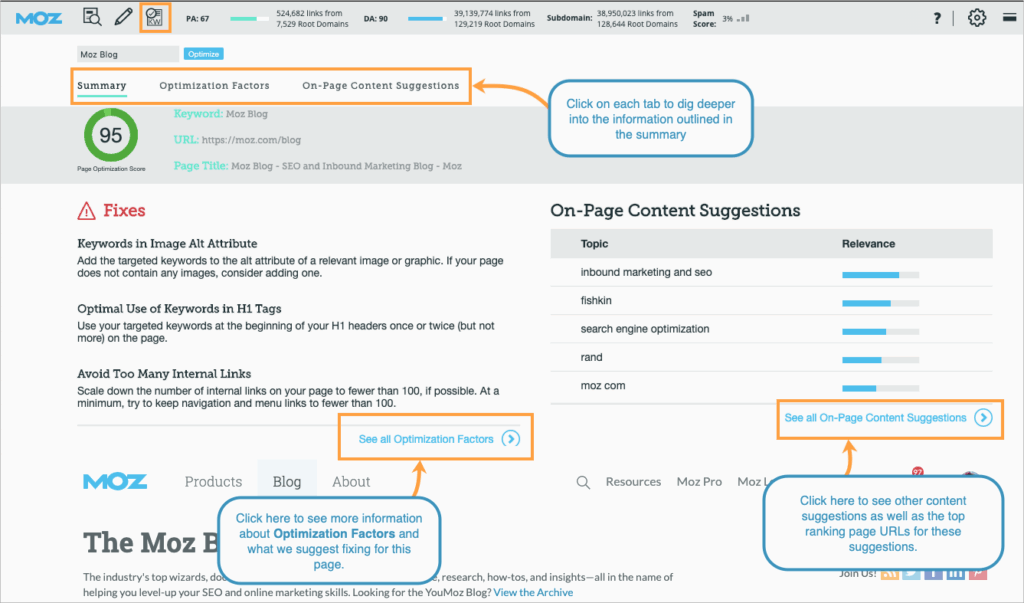
Unlocking Keyword Insights: A Deep Dive into the Moz Keyword Explorer Extension
In the ever-evolving landscape of digital marketing, understanding your target audience’s search behavior is paramount. Keyword research forms the bedrock of any successful SEO strategy, allowing marketers to identify the terms and phrases that drive traffic, conversions, and ultimately, revenue. Among the plethora of tools available, the Moz Keyword Explorer extension stands out as a powerful and accessible solution for gaining valuable keyword insights directly within your browser. This article will explore the features, benefits, and practical applications of the Moz Keyword Explorer extension, providing you with the knowledge to leverage its capabilities for enhanced SEO performance.
What is the Moz Keyword Explorer Extension?
The Moz Keyword Explorer extension is a browser extension developed by Moz, a leading SEO software company. It integrates seamlessly with your Chrome or Firefox browser, allowing you to analyze keywords and gain insights directly from search engine results pages (SERPs) and other websites. Think of it as a mini-Moz Keyword Explorer at your fingertips, providing quick access to critical keyword data without the need to navigate to a separate platform.
Key Features and Functionality
The Moz Keyword Explorer extension boasts a range of features designed to streamline the keyword research process and provide actionable insights. Here’s a breakdown of its key functionalities:
- Keyword Overview: When you perform a search on Google, the extension displays a panel beneath the search bar, providing a quick overview of the keyword’s search volume, difficulty, opportunity, and potential.
- SERP Analysis: Analyze the top-ranking pages for a given keyword to understand the competitive landscape and identify potential content gaps. The extension highlights key metrics for each result, such as page authority, domain authority, and backlinks.
- Keyword Suggestions: Discover related keywords and variations to expand your targeting strategy. The extension generates a list of suggestions based on the original keyword, providing valuable ideas for content creation and optimization.
- Difficulty Score: Assess the difficulty of ranking for a particular keyword based on factors such as domain authority, page authority, and backlinks of the top-ranking pages. This helps you prioritize keywords that are attainable within your resources and capabilities.
- Opportunity Score: Identify keywords with high search volume and low competition, representing valuable opportunities for driving traffic and conversions.
- Organic CTR: Estimate the organic click-through rate (CTR) for a keyword based on its position in the search results. This helps you understand the potential for driving traffic from organic search.
- Keyword Analysis on Any Page: Right-click on any webpage and select “Analyze Page with Moz Keyword Explorer” to get a comprehensive overview of the keywords the page is targeting, along with their associated metrics.
Benefits of Using the Moz Keyword Explorer Extension
Integrating the Moz Keyword Explorer extension into your SEO workflow offers numerous benefits:
- Time Savings: Access key keyword data directly from the SERPs, eliminating the need to switch between different tools and platforms. This significantly speeds up the keyword research process.
- Informed Decision-Making: Make data-driven decisions based on accurate and reliable keyword metrics. The extension provides the insights you need to prioritize keywords, optimize content, and track your progress.
- Competitive Analysis: Gain a deeper understanding of the competitive landscape for your target keywords. Analyze the top-ranking pages to identify their strengths and weaknesses, and develop strategies to outperform them.
- Content Optimization: Optimize your content for the right keywords to improve your search engine rankings and attract more organic traffic. The extension helps you identify relevant keywords and incorporate them naturally into your content.
- Opportunity Identification: Uncover hidden keyword opportunities that you may have overlooked. The extension’s keyword suggestion and opportunity score features can help you identify valuable keywords with high potential.
- Accessibility: The Moz Keyword Explorer extension is readily available and easy to install. It seamlessly integrates with your existing browser, making it a convenient and accessible tool for SEO professionals of all levels.
How to Use the Moz Keyword Explorer Extension: A Step-by-Step Guide
Using the Moz Keyword Explorer extension is straightforward. Here’s a step-by-step guide to get you started:
- Install the Extension: Download and install the Moz Keyword Explorer extension from the Chrome Web Store or Firefox Add-ons.
- Activate the Extension: Once installed, activate the extension by clicking on the Moz icon in your browser toolbar and logging in with your Moz account (a free Moz account provides limited access; a paid Moz Pro subscription unlocks full functionality).
- Perform a Search: Conduct a search on Google using your target keyword.
- Analyze the Results: The Moz Keyword Explorer extension will display a panel beneath the search bar, providing a summary of the keyword’s metrics, including search volume, difficulty, opportunity, and potential.
- Explore SERP Analysis: Scroll down the search results page to view the SERP analysis, which provides key metrics for each ranking page, such as page authority, domain authority, and backlinks.
- Discover Keyword Suggestions: Click on the “Keyword Suggestions” tab to explore related keywords and variations.
- Analyze Any Page: Right-click on any webpage and select “Analyze Page with Moz Keyword Explorer” to get a comprehensive overview of the keywords the page is targeting.
Practical Applications of the Moz Keyword Explorer Extension
The Moz Keyword Explorer extension can be applied to a wide range of SEO tasks, including:
- Keyword Research: Identify relevant keywords for your target audience and industry.
- Content Planning: Develop content strategies based on keyword insights and search trends.
- On-Page Optimization: Optimize your website pages for the right keywords to improve search engine rankings.
- Competitive Analysis: Monitor your competitors’ keyword strategies and identify opportunities to outperform them.
- Link Building: Identify potential link building opportunities by analyzing the backlinks of top-ranking pages.
- SEO Audits: Conduct SEO audits to identify areas for improvement and optimize your website for search engines.
Moz Keyword Explorer Extension vs. Other Keyword Research Tools
While numerous keyword research tools are available, the Moz Keyword Explorer extension offers several distinct advantages:
- Accessibility: The extension is readily accessible and easy to use, integrating directly into your browser.
- Speed: The extension provides quick access to key keyword data, saving you time and effort.
- Integration: The extension seamlessly integrates with the Moz ecosystem, allowing you to leverage the power of other Moz tools and resources.
- Cost-Effectiveness: The extension is available with a free Moz account, providing limited access to keyword data. A paid Moz Pro subscription unlocks full functionality and access to more advanced features.
However, it’s important to acknowledge that other keyword research tools, such as Ahrefs, SEMrush, and Google Keyword Planner, offer more comprehensive features and data. The best tool for you will depend on your specific needs and budget. [See also: Ahrefs vs SEMrush: Which SEO Tool is Right for You?]
Tips for Maximizing the Moz Keyword Explorer Extension
To get the most out of the Moz Keyword Explorer extension, consider the following tips:
- Use a Paid Moz Pro Subscription: A paid Moz Pro subscription unlocks full functionality and access to more advanced features, such as more detailed keyword data, competitor analysis, and custom reporting.
- Combine with Other SEO Tools: Use the extension in conjunction with other SEO tools to gain a more comprehensive understanding of your target keywords and industry.
- Focus on Long-Tail Keywords: Identify long-tail keywords (longer, more specific phrases) to target niche audiences and drive highly qualified traffic to your website.
- Analyze Search Intent: Understand the search intent behind your target keywords to create content that meets the needs of your audience.
- Track Your Progress: Monitor your keyword rankings and traffic to track your progress and identify areas for improvement.
The Future of Keyword Research with Browser Extensions
Browser extensions like the Moz Keyword Explorer extension are revolutionizing the way SEO professionals conduct keyword research. By providing quick and easy access to key keyword data, these extensions are empowering marketers to make more informed decisions and optimize their content for better search engine rankings. As search engine algorithms continue to evolve, the ability to quickly analyze keywords and adapt your strategies will become even more critical. [See also: The Impact of AI on SEO: Future Trends]
Conclusion
The Moz Keyword Explorer extension is a valuable tool for any SEO professional looking to streamline their keyword research process and gain actionable insights. Its user-friendly interface, comprehensive features, and seamless integration with your browser make it a must-have for anyone serious about improving their search engine rankings and driving more organic traffic. By leveraging the power of the Moz Keyword Explorer extension, you can unlock valuable keyword insights, optimize your content, and achieve your SEO goals. Understanding the Moz Keyword Explorer extension is key to improving your SEO performance. The extension is a powerful tool. Using the Moz Keyword Explorer extension helps to save time and improve results. The Moz Keyword Explorer extension is a great addition to any SEO toolkit. The benefits of the Moz Keyword Explorer extension are numerous. The Moz Keyword Explorer extension can help you identify valuable keywords. The Moz Keyword Explorer extension allows you to analyze keywords on the fly. [See also: Advanced SEO Techniques for 2024]
